
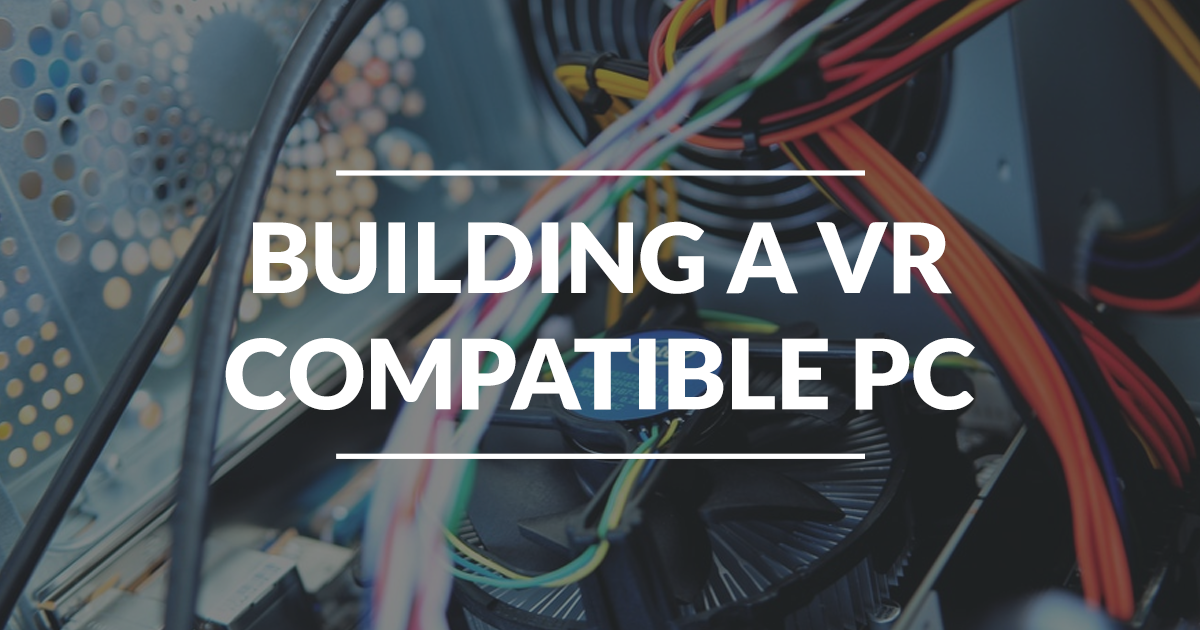
Building a VR compatible PC
I recently ordered an HTC Vive, but the €949 (includes taxes & shipping) virtual reality set was the ‘cheap’ part of the expense. My old gaming PC was not even close to the required specs since it was built around 10 years ago, so I decided it was time to bump the specs a bit.
The minimum requirements for a vive are:
- Graphics Card: GeForce GTX 970 or AMD Radeon R9 290 or better.
- CPU: Intel Core i5 4590 or AMD FX 8350 or greater.
- RAM: 4GB or more.
- Video port: HDMI 1.4, DisplayPort 1.2, or better.
- USB port: 1 USB 2.0 or faster port.
- Windows 7 SP1 or newer.
After a couple of hours of research this is the list of parts I ordered:
- Kingston HyperX Fury 16 GB DIMM DDR4-2133 2 x 8 GB (€79,99)
- Intel Core i7 6700K Skylake (€379)
- Asus Z170-A (€161,99)
- MSI GeForce GTX 980 (€529)
- Asus USB-N13 wifi adapter (€19,99)
- Arctic Silver 5 thermal paste (€9,95)
- Scythe Mugen 4 CPU Cooler (€59,99)
- Samsung SSD 750 EVO 250 GB (€79,99)
I was able to reuse the PSU (650 watts) and case of my old gaming PC, so that saved me around €250.
Total cost: €1329,85 taxes included.
Assembling the computer
This was my first time ever assembling a PC from scratch, and it took me around 5 hours from start to finish (OS install included), but overall it was pretty straightforward. I did get stuck a couple of times, but there are A LOT of online resources that help you get there and solve any problem you experience.
Troubleshooting
The first time powering on the machine is a special moment, especially if you have no experience troubleshooting any issues that come up. That being said, I did run into some issues that had me stumped:
- No Video output: Switching the HDMI cable from the motherboard to the GPU fixed this issue
- Motherboard LED’s flashing during POST and no video output: The manual of the Z170-A was very helpful and helped me determine what was causing the lack of output. Putting the RAM into the recommended slots fixed this issue for me.
- RAM Not recognised: This was a tough one, I had to dig into the ASUS BIOS Utility and set the clock speed on the ram modules manually to 2133 Mhz. Once this was done, the PC started & the OS install could start.
HTC Vive setup
The HTC Vive setup was quite enjoyable. The interface was very responsive & the instructions were very clear, which made the 30-minute install less painful. Steam and SteamVR are included in this installation, and after a quick reboot, I was good to go!
Troubleshooting HTC Vive controllers
Unfortunately, I ran into some issues getting the HTC Vive controllers connected. The message HTC Vive controller connected but not tracking kept popping up, and it was impossible for me to pair 2 controllers at once. If you’re experiencing connectivity errors, try the following:
- Update the firmware on the headset
- Update the firmware on both controllers (connect them to your computer with the provided USB cabled
- This was the issue with my setup: Plug the USB cable of the hub in a USB 2.0 port instead of a USB 3.0. For some reason or another, there is some incompatibility with USB 3.0 ports.
Roundup
The HTC Vive is an amazing piece of technology, but at this point in time it’s a pricy gadget to own (if you don’t already have a gaming PC). The total cost of the HTC Vive and the computer parts was about €2279.
Granted, I could’ve saved a couple of 100 euros by only putting in 8gb of ram and the GTX 970 instead of the 980, but I wanted my rig to be a bit more future proof + I saved a ton of money assembling the computer myself.
Was it worth the trouble and money? If I look at it from a developer perspective, this is a clear yes, since I’ve been developing games in Unity for the headset since day 1 and trying them is a must. If I look at it from a gamer perspective however, I’m more hesitant to say yes, since €2279 is a huge amount of money to spend on hardware and the selection of games is not that big at this moment. Games cost money as well, so don’t forget to set a part of your budget aside purely for buying VR games.

I'm a Front-end / iOS / Game developer, with complimentary skills in server-side development